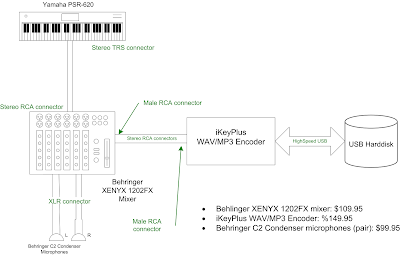Info.plist:Tuesday, October 23, 2007
Preventing an Application from Opening Using Rosetta
To prevent an application from opening using Rosetta, add the following key to the
LSRequiresNativeExecution
Monday, October 22, 2007
Why Windows Mobile is a loser?
I am not really a religious zealot of operating system in mobile gadgets, but much more to its quality, for sure.
I have had my HTC 8125 cellphone for about 2 years now and the longer I have it the more frustation I've experienced due to its lousy Windows mobile 5.0 O/S. For example, it gets slower and slower if I open multiple applications (why don't they put those applications running in the background in lower priority). Another thing is lack of its (free) development environment. Where you can find the latest development for free? sure you might get the free one provided, but it's gonna be 1 or2 generation older (for Mobile 4.0 or older).
Another thing is that everything is too tiny on the phone, unlike on iPhone which icons are made bigger and suitable for touch screen.
(to be continued...)
I have had my HTC 8125 cellphone for about 2 years now and the longer I have it the more frustation I've experienced due to its lousy Windows mobile 5.0 O/S. For example, it gets slower and slower if I open multiple applications (why don't they put those applications running in the background in lower priority). Another thing is lack of its (free) development environment. Where you can find the latest development for free? sure you might get the free one provided, but it's gonna be 1 or2 generation older (for Mobile 4.0 or older).
Another thing is that everything is too tiny on the phone, unlike on iPhone which icons are made bigger and suitable for touch screen.
(to be continued...)
Wireless ActiveSync Attempt results in Error 0x80072EE2 in ActiveSync
Workaround:
Disable the Windows Mobile DNS cache. This requires a registry
modification. Windows Mobile does not include a registry editor, but
free third-party editors are available (such as one from www.phm.lu).
Change the value of:
HKEY_CURRENT_USER\SOFTWARE\Microsoft\Windows\CurrentVersion\InternetSettings\DnsCacheEnable
to 0
If DnsCacheEnable does not exist, create it as a DWORD value.
A soft reset is necessary for the change to take effect.
Disable the Windows Mobile DNS cache. This requires a registry
modification. Windows Mobile does not include a registry editor, but
free third-party editors are available (such as one from www.phm.lu).
Change the value of:
HKEY_CURRENT_USER\SOFTWARE\Microsoft\Windows\CurrentVersion\InternetSettings\DnsCacheEnable
to 0
If DnsCacheEnable does not exist, create it as a DWORD value.
A soft reset is necessary for the change to take effect.
Friday, October 19, 2007
My dream Sound Recording System
Monday, October 1, 2007
Lamont Adams' Ten Commandments of Egoless Programming
- Accept your mistakes - the important thing is to locate and deal with them in a timely manner.
- Do not invest your emotions in your code - this can lead you to taking critiques of your code personally.
- Seek out the input of others - programming is a collective effort.
- Consult your colleagues before you rewrite a sequence of code. Any such revisions should be part of a team-based review process.
- Show deference to those who know less than you about a project. To show impatience reinforces a stereotype of developers as egotistical prima donnas.
- Be open to new technological developments - the world of programming changes rapidly, and you need to keep up to date. You should welcome new developments as opportunities to improve your work.
- Knowledge is the only real determinant of authority on a software project - you should defer to anyone better informed than you, regardless of their place in the pecking order.
- Understand that sometimes your ideas will not be accepted. This is part of the experience of being a team member. Don't make a big deal of it if it turns out later that you were right.
- Work in an open, collaborative environment. Those who code alone tend to be less effective than others.
- Criticize code rather than programmers. Your critique should be positive in tone and should be for the purpose of improving the code.
Wednesday, September 19, 2007
Weakness on Mac (Finally!)
OK, after sometime getting used to this new OS, I finally found some weakness as compared to Windows or even Linux GUI. First of all the font rendering. Unlike Windows' ClearType font rendering that is sharp, OS-X fonts are blurry, especially from close distance. Some people on the Internet mention that OSX' fonts look better if we see them from a few feet. Hey, I don't want to work with my keyboard a few feet away from my monitor. How about inevitable built-in laptop screen?
The second weakness is its ability to display true color. Turned out it is not 24-bit RGB. This results much less than 2^24 colors as it supposed to be (my Compaq laptop has true millions of colors. I couldn't find any artifacts/washed out colors when playing movies from DVDs). Don't get me wrong, this issue is only seen on Macbook (or Macbook pro) built-in LCD screen. If we hook up to external LCD monitor, that's gonna be different. I have seen the iMac screen, it is much better.
The second weakness is its ability to display true color. Turned out it is not 24-bit RGB. This results much less than 2^24 colors as it supposed to be (my Compaq laptop has true millions of colors. I couldn't find any artifacts/washed out colors when playing movies from DVDs). Don't get me wrong, this issue is only seen on Macbook (or Macbook pro) built-in LCD screen. If we hook up to external LCD monitor, that's gonna be different. I have seen the iMac screen, it is much better.
Subscribe to:
Posts (Atom)