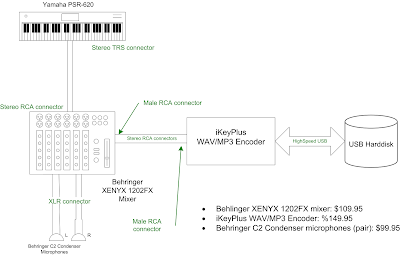|
Monday, December 3, 2007
The affordable dream PC
Wednesday, October 31, 2007
HP LaserJet 1020 on Mac OSX
I purchased a LaserJet 1020 printer for our home use. While it works fine in Windows and Ubuntu Linux (with proper hackery applied) getting it to work on OSX is not straight forward. If you google around you’ll find both success and horror stories on this printer. It seems HP supports the newer 1022 model officially but not the 1020. Turns out the 1022 driver will work fine for a 1020 if, and that’s a big IF, you get Mac OSX to list it in the printer list. This thread on macosxhints.com was the most informative of all. I tried the suggestions a couple of days ago but to no avail. This morning I tried again and with success! All the steps seem to be there, but the following order worked for me:
Download http://www.railsguru.com/assets/2007/4/16/1601_LJ_1022_Series_OSX.dmg;
If you have anything for the HP 1020 in ”/Library/Reciepts” delete it.
Delete anything for the HP 1020 in Printer in “Printer Setup Utility”
Install the downloaded printer drivers
Remove all files from /Library/Printers/hp/laserjet. Leave the 1020 subfolder! You’ll need the contents in the next step;
Move all files from the 1020 subfolder to /Library/Printers/hp/laserjet (the parent);
Restart Mac OSX, just for luck;
Add new printer in “Printer Setup Utility”, select HP LaserJet 1020, driver should come up, click ADD
Download http://www.railsguru.com/assets/2007/4/16/1601_LJ_1022_Series_OSX.dmg;
If you have anything for the HP 1020 in ”/Library/Reciepts” delete it.
Delete anything for the HP 1020 in Printer in “Printer Setup Utility”
Install the downloaded printer drivers
Remove all files from /Library/Printers/hp/laserjet. Leave the 1020 subfolder! You’ll need the contents in the next step;
Move all files from the 1020 subfolder to /Library/Printers/hp/laserjet (the parent);
Restart Mac OSX, just for luck;
Add new printer in “Printer Setup Utility”, select HP LaserJet 1020, driver should come up, click ADD
Tuesday, October 23, 2007
Preventing an Application from Opening Using Rosetta
To prevent an application from opening using Rosetta, add the following key to the
LSRequiresNativeExecution
Info.plist:Monday, October 22, 2007
Why Windows Mobile is a loser?
I am not really a religious zealot of operating system in mobile gadgets, but much more to its quality, for sure.
I have had my HTC 8125 cellphone for about 2 years now and the longer I have it the more frustation I've experienced due to its lousy Windows mobile 5.0 O/S. For example, it gets slower and slower if I open multiple applications (why don't they put those applications running in the background in lower priority). Another thing is lack of its (free) development environment. Where you can find the latest development for free? sure you might get the free one provided, but it's gonna be 1 or2 generation older (for Mobile 4.0 or older).
Another thing is that everything is too tiny on the phone, unlike on iPhone which icons are made bigger and suitable for touch screen.
(to be continued...)
I have had my HTC 8125 cellphone for about 2 years now and the longer I have it the more frustation I've experienced due to its lousy Windows mobile 5.0 O/S. For example, it gets slower and slower if I open multiple applications (why don't they put those applications running in the background in lower priority). Another thing is lack of its (free) development environment. Where you can find the latest development for free? sure you might get the free one provided, but it's gonna be 1 or2 generation older (for Mobile 4.0 or older).
Another thing is that everything is too tiny on the phone, unlike on iPhone which icons are made bigger and suitable for touch screen.
(to be continued...)
Wireless ActiveSync Attempt results in Error 0x80072EE2 in ActiveSync
Workaround:
Disable the Windows Mobile DNS cache. This requires a registry
modification. Windows Mobile does not include a registry editor, but
free third-party editors are available (such as one from www.phm.lu).
Change the value of:
HKEY_CURRENT_USER\SOFTWARE\Microsoft\Windows\CurrentVersion\InternetSettings\DnsCacheEnable
to 0
If DnsCacheEnable does not exist, create it as a DWORD value.
A soft reset is necessary for the change to take effect.
Disable the Windows Mobile DNS cache. This requires a registry
modification. Windows Mobile does not include a registry editor, but
free third-party editors are available (such as one from www.phm.lu).
Change the value of:
HKEY_CURRENT_USER\SOFTWARE\Microsoft\Windows\CurrentVersion\InternetSettings\DnsCacheEnable
to 0
If DnsCacheEnable does not exist, create it as a DWORD value.
A soft reset is necessary for the change to take effect.
Friday, October 19, 2007
My dream Sound Recording System
Subscribe to:
Comments (Atom)